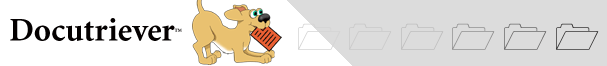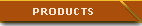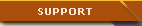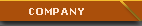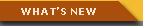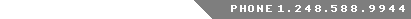What is Docutriever?
» Overview» File cabinet
» Message System
» Bulletin Board System (BBS)
» Personal Organizer
» Account Management
Message System
The message system is similar to your company's e-mail system, except that it has some extra features that allow you to know the status of a message. Just like most e-mail systems that you know and are comfortable using, you can send, receive, forward and reply to messages. You can also attach files to messages.
You can easily manage your messages by putting them into different message folders that you create, organize and customize to fit your own personal needs or the needs of your business. You can set up your own message folders to "file" your messages any way you wish. You will have access to these folders and messages anytime, anywhere in the world.
By default, you are only allowed to send and receive messages to and from people that you have set up on Docutriever as group members. But, by setting up the proper permissions, you can also send and receive Internet e-mail through the Docutriever message system. You can also save e-mail attachments received through the Docutriever message system to your local hard disk or directly to the Docutriever file cabinet. This provides a great deal of convenience, especially if you are on the road and are using a shared PC.
An added feature of the Docutriever system is letting you know the status of a message. When you send a message, the recipient's name will be displayed in boldface type to indicate that the message was no read. The recipient's name will turn to normal type if the recipient marked your message as read. This feature allows you to know whether the recipient has read your message or not. To ensure the effectiveness of this feature, the members of a group can set up a rule that everyone in the group has to mark their read messages so that the sender knows the status. Or, you can set your personal preferences to automatically mark all opened messages as read. However, you may choose not to set this preference because it is possible that someone could open a message, find it too long, and close it to be read later. If your preferences are set to mark all opened messages as read, this would lead the sender to believe the message was read, even though it was not.
To check for messages on the Docutriever server, you would think that you would have to log onto the server, but it would be much more convenient for you to know whether you have any new messages waiting for you in your Docutriever inbox without having to start your Internet browser and logging onto the Docutriever server. So, there is a feature that allows you to configure your personal preferences so that when there is a new message inyour Docutriever inbox, the server will send an e-mail to a separate Internet account to notify you. Or, you can click the "check" option in the message screen and a small window will come up. If you leave this window running (by shrinking/minimizing it to an icon), it will automatically check your Docutriever inbox at regular intervals. Then, you can close your browser, and when a new message comes to your Docutriever inbox, a popup window will alert you to log on to Docutriever to get your message(s).
For more information on using the message system, please follow the guided tours.