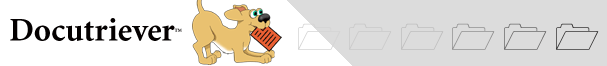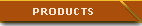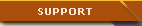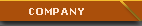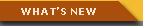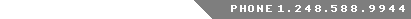What is Docutriever?
» Overview» File cabinet
» Message System
» Bulletin Board System (BBS)
» Personal Organizer
» Account Management
Account Management
When you become a member of the Docutriever server, you are given a user account, which includes your name, login ID, password, e-mail address and some personal preferences settings. Your administrator sets up all this information, and you, as the individual user, can use the account management feature to change or modify these settings. The two basic account management tools are managing personal information and setting personal preferences.
Your personal information can be changed as often as you like. There are many elements of your personal information that you can change. For example, you can indicate what "mail from" address you want to appear on your recipient's message. You can also change the return Internet e-mail address (if it is different from the one you specified as "mail from"). You can also specify what address you want the server to use to notify you of a new message in your Docutriever inbox.
You can also set up your personal preferences using the account manager. For example, you can set up a personal preference that will notify you via Internet e-mail or pop up window when you have a new message waiting for you in your Docutriever inbox. You can also specify that all opened messages be automatically marked as read.
For more information on using account management, please follow the guided tours.