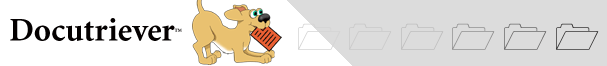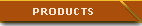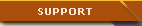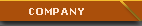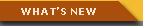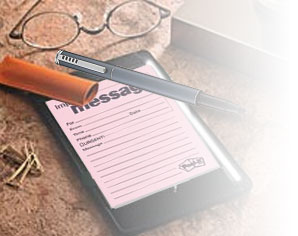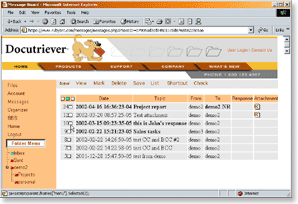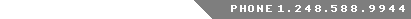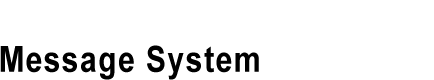
Many times a message is associated with a specific task and the status of task needs to be tracked. In Docutriever™ message system, you can
define your own message status and assign it to a message. The sender needs not to ask for a status response from the recipient. By just reading the sent
message, the history of the task status associated with a message will be
listed.
This reduces a lot of communication labor and uncertainty. When dealing with mission critical tasks, this simple yet powerful tool can help you
to eliminate a lot of errors caused by communication uncertainty.
Easily manage your messages by filing them in customizable folders. With Docutriever™, you have access to these folders
and messages anytime, anywhere.
With the Docutriever™ Message System you do not need start your Internet browser and log onto the Docutriever™ server
to see if you have any new messages. Since most of today's email client will alert you with a visual or audio signal, you can configure the personal preferences of the Docutriever™ to send you a notification email when new Docutriever™ messages cware received.
You just keep your email program running on the background and access the Docutriever™ only when you are notified of new messages.
By default, you can send and receive messages to and from people within your system member group. But, by setting up the
permissions, you can also send and receive Internet e-mail through the Docutriever™ Message System. You can also save
e-mail attachments received through the Docutriever™ Message System to your local hard disk or directly to the Docutriever™ File
Cabinet. This provides a great deal of convenience, especially if you are on the road and are using a shared PC.
For more information on using the Docutriever™ Message System, please follow the
guided
tour.
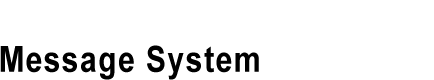 Many times a message is associated with a specific task and the status of task needs to be tracked. In Docutriever™ message system, you can
define your own message status and assign it to a message. The sender needs not to ask for a status response from the recipient. By just reading the sent
message, the history of the task status associated with a message will be listed.
This reduces a lot of communication labor and uncertainty. When dealing with mission critical tasks, this simple yet powerful tool can help you
to eliminate a lot of errors caused by communication uncertainty.
Many times a message is associated with a specific task and the status of task needs to be tracked. In Docutriever™ message system, you can
define your own message status and assign it to a message. The sender needs not to ask for a status response from the recipient. By just reading the sent
message, the history of the task status associated with a message will be listed.
This reduces a lot of communication labor and uncertainty. When dealing with mission critical tasks, this simple yet powerful tool can help you
to eliminate a lot of errors caused by communication uncertainty.