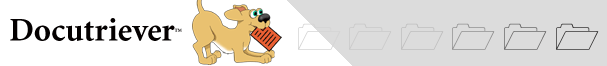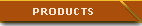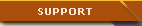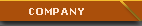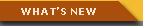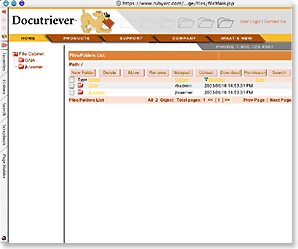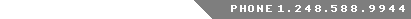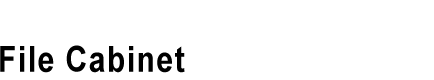
Each account on the Docutriever™ server has its own home folder. By defult, the home folder is only accessible by the person with that home account (note that site administrators have access to all folders and files for administration concern). It is intended for that person's use only. Each workgroup on the Docutriever™ server also has its
own root folder in the file cabinet. Members of different workgroups do not have access to each other's folders except with
explicit permission setup.
With the proper permissions, you can create, rename and delete folders. Other functions include uploading and downloading
files, and using the notepad to create quick notes to save in a folder or to send as a message. System Administrators can have a log
of file download history. The log keeps by whom and from where a file had been downloaded from the server.
Retrieval of files from the Docutriever™ server is quick and easy. You can always access the desired file using the
organization that you set up. Or, you can use the keyword feature that the Docutriever™ system provides. All the files
in the File Cabinet have a set of keywords associated with them. They are specified when they are created, either when they
are saved or when they are uploaded. You can use the keywords to search for files in the future.
For more information on using the file cabinet, please follow the
guided
tours.
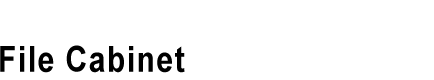 Each account on the Docutriever™ server has its own home folder. By defult, the home folder is only accessible by the person with that home account (note that site administrators have access to all folders and files for administration concern). It is intended for that person's use only. Each workgroup on the Docutriever™ server also has its
own root folder in the file cabinet. Members of different workgroups do not have access to each other's folders except with
explicit permission setup.
Each account on the Docutriever™ server has its own home folder. By defult, the home folder is only accessible by the person with that home account (note that site administrators have access to all folders and files for administration concern). It is intended for that person's use only. Each workgroup on the Docutriever™ server also has its
own root folder in the file cabinet. Members of different workgroups do not have access to each other's folders except with
explicit permission setup.