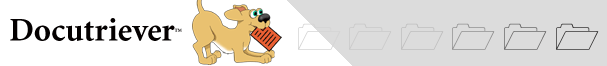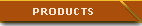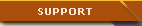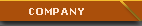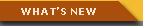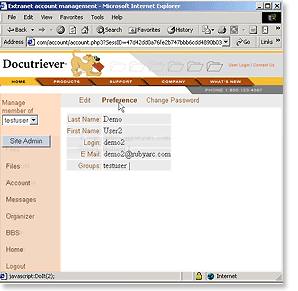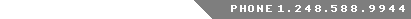Individual users can use the Account Management feature to change or modify personal information and personal preferences.
Your personal information can be changed as often as you like. There are many elements of your personal information that
you can change. For example, you can indicate what "mail from" address you want to appear on your recipient's
message. You can also change the return Internet e-mail address (if it is different from the one you specified as "mail
from"). You can also specify what address you want the server to use to notify you of a new message in your Message
System inbox. You can specify that all opened messages be automatically marked as read.
Personal portal can be managed and accessed from this module too. Individual users can prepare a personal web site
and zipped them into a file. Once the file is uploaded into the server, the personal portal will be available to
other users who belong to the same groups of the user.
Site administrator can use the Account Management module to configure how the site should be organized. A site is
composed of groups and groups are composed of user accounts. Creation and managing of groups and
user accounts is performed in this module. Each group has its own group administrators and can be managed
independently. This allows for very flexible administrative setup on the extranet site.
The account management module is also where customization is performed. A site administrator can customize the company logo and manage message status. The logo displayed on top of the page can be customized by uploading a company's own logo.
Customized message status can be added and managed here. This feature allows for greater utilization of the message status
for task and job control.
For auditing purpose, a file download history is also recorded in a log file and site administrators can access this file from this module.
For more information on using account management, please follow the
guided
tour.
 Individual users can use the Account Management feature to change or modify personal information and personal preferences.
Your personal information can be changed as often as you like. There are many elements of your personal information that
you can change. For example, you can indicate what "mail from" address you want to appear on your recipient's
message. You can also change the return Internet e-mail address (if it is different from the one you specified as "mail
from"). You can also specify what address you want the server to use to notify you of a new message in your Message
System inbox. You can specify that all opened messages be automatically marked as read.
Individual users can use the Account Management feature to change or modify personal information and personal preferences.
Your personal information can be changed as often as you like. There are many elements of your personal information that
you can change. For example, you can indicate what "mail from" address you want to appear on your recipient's
message. You can also change the return Internet e-mail address (if it is different from the one you specified as "mail
from"). You can also specify what address you want the server to use to notify you of a new message in your Message
System inbox. You can specify that all opened messages be automatically marked as read.