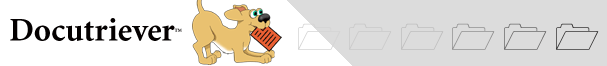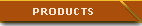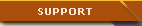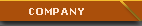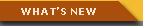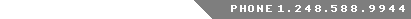What is Docutriever?
» Overview» File Cabinet
» Message System
» Bulletin Board System (BBS)
» Personal Organizer
» Account Management
File Cabinet
The purpose of a file cabinet is to store and organize information. On the Internet, the purpose of the file cabinet is the same. Except, the information in the Internet file cabinet can be accessed anytime, anywhere around the world. By sharing common storage on the Internet, you know all of your team members are reading the same, accurate information, because you put it there yourself.
Storing files on the Internet is a very attractive idea because it saves you time and it saves you space on your own computer. Yet, there are concerns too. The first concern is security. These security concerns can be about people outside of your company or about internal members of your company.
Regarding security concerns about people outside of your company, Docutriever servers are protected with the most advanced firewall systems. All communications between the server and the client are based on secure socket layer (SSL) technology. This is the most commonly used security system on the Internet today. You can be assured that your information is absolutely safe from access by anyone outside of your company.
Resolution of security concerns relating to internal members of your company is achieved through the Docutriever file permission system. Each file and folder in the Docutriever file cabinet as set of access control lists (ACL) with it. The ACL controls who can access, modify, or delete a file or folder. By setting up the proper permissions, you determine who can and cannot have access to files, and who can and cannot modify or delete them.
Each account on the Docutriever server has its own home folder. The home folder is only accessible by the person with that home account. It is intended for that person's use only. Each workgroup on the Docutriever server also has its own root folder in the file cabinet. Members of different workgroups do not have access to each other's folders except with explicit permission setup.
Folder permissions are inheritable. This means that when a new folder is created under its parent folder, it inherits the permissions from its parent folder. No default permission is given to a new file. The creator of the new file has full control over the file and is the owner of the file.
It is strongly recommended that the group manager should plan the structure of the group folder so that members can find files easily and the permissions that are set up will be more consistent. The structure of the group folder must match the teamwork process so that members can find the most updated information and eliminate uncertainties. It is extremely important to organize your group's files an a clear, consistent and logical way so that everyone in your group can maximize the use of information on the server by being able to quickly access data. A proper setup of the file structure and process is the key to successfully utilizing the Docutriever.
With the proper permissions, you can create, rename and delete folders. Other functions include uploading and downloading files, and using the notepad to create quick notes to save in a folder or to send as a message. Plus, you can get the URL of a file or folder for use in other applications.
Retrieval of files from the Docutriever server is quick and easy. You can always access the desired file using the organization that you set up. Or, you can use the keyword feature that the Docutriever system provides. All the files in the on-line file cabinet have a set of keywords associated with them. They are specified when they are created, either when they are saved or when they are uploaded. You can use the keywords to search for files in the future.
For more information on using the file cabinet, please follow the guided tours.